Computer Effect On Eyes: Causes, Symptoms And Tips For Relief In Delhi
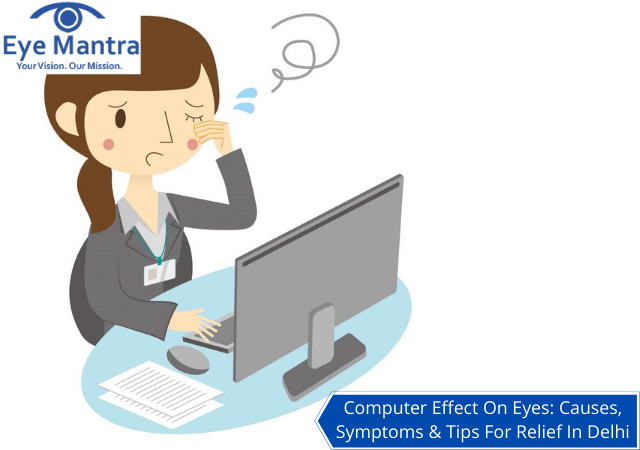
With the easy accessibility of the internet, people are bound to keep staring at one blue screen or the other. It may be a computer, android, or even television, or any other gadget for that matter. Computer Eye Strain or Digital Eye Strain are nothing but problems that these screens to its rays bring with themselves. On average, people in the metro cities spend 8-10 hours a day in front of a screen, whether in the office or at home. Computer Effect on the eyes causes serious issues like eye fatigue and discomfort, Dry Eyes, Headaches, Blurred Vision, neck and shoulder pain, eye twitching, and Red Eyes.
Various studies have shown that 60% of people who routinely use computers or other digital devices experience Computer Effect on Eyes or Computer Vision Syndrome – CVS.
Contents [hide]
Causes Of Computer Vision Syndrome (CVS)
Viewing any digital or blue screen makes the eyes work harder. Therefore, the unique characteristics and high visual demands of computer and digital screen device viewing make most individuals susceptible to developing these vision-related symptoms.
If you are already suffering from some vision problems, the computer effect on your eyes would further increase the severity of your eye disease or eye infection.
Watching a television, a computer, or some other screen is different than reading a printed page. Most often the figures and letters on the computer or handheld device are not sharply defined or precise. The level of contrast of the letters to the background is less. And the glare and reflections from the light on the screen make viewing difficult.
Viewing distances and angles used for this type of work are also quite different from those at the time of other reading or writing tasks. Therefore, the focusing and other movements required by the eyes for digital screen viewing place additional strains on the visual system.
Additionally, if you have been facing even some minor vision problems. This will adversely affect your comfort and performance at a computer or while using other digital screen devices. Unchecked or any under-corrected vision problems can be a primary contributing factor to computer-related effects on the eyes.
Even those who wear eyeglasses or contact lenses prescription may find challenging for the specific viewing distances of their computer screen. Some people tend to bend their heads at odd angles because their glasses aren’t designed for looking at a computer. Or they tilt toward the screen to have more clarity in view. Their bent postures may result in muscle spasms or pain in the neck, shoulder, or back.
In most cases, Bad Computer Effect occurs because the strain on the eyes exceeds the visual abilities of the individual to comfortably perform them. Those persons are at the greatest risk for developing CVS spend two or more continuous hours at a computer or using a digital screen device every day.
How Do Computers Affect Vision?
Computer Vision Syndrome is similar to Carpal Tunnel Syndrome and other repetitive motion injuries you might get at work. It happens because your eyes follow the same course over and over. And it can worsen if you continue the same movements.
When we work at a computer, our eyes have to keep focusing and refocusing all the time. They move back and forth as we read. Sometimes, we have to look down at papers and then back up to the screen. Our eyes get affected by the images constantly moving and changing, sending rapidly varying images to the brain. All these jobs require a lot of effort from the eye muscles. And to make things more damaging, the screen adds contrast, flicker, and glare. Very unlike a book or paper.
Furthermore, we forget to blink when using a computer. This has been proven by various researches too. When we blink less frequently, it causes the eyes to dry out and blurs our vision periodically while working.
One is likely to face more problems if he/she already has eye trouble. If you refuse to wear glasses even if you have been prescribed. Or if you wear the wrong prescription in front of the computer.
Symptoms Of Computer Effects On Eye Vision
So far, there has been no valid proof has been found that the computer effect causes any long-term damage to the eyes. But then have not had enough time since the explosion of the internet in India. But regular use of mobiles and computers is known to lead to eye strain and discomfort.
You may feel:
- Double vision,
- Blurred vision,
- Eye strain,
- Dry, red eyes,
- Eye irritation,
- Headaches,
- Neck, shoulder, or back pain.
If you don’t do anything about them, the effects will worsen. It could affect other organs than your eyes. You could also have issues with your performance levels.
Some of these symptoms may be caused by:
- Poor lighting,
- Glare from the digital screen,
- Improper distances for viewing,
- Poor posture,
- Unchecked vision or eyesight problems,
- A combination of some or all of these factors.
The extent to which someone experiences visual symptoms often depends on the level of his or her visual abilities. And the amount of time that is spent looking at a digital screen. Uncorrected vision problems like farsightedness and astigmatism, inadequate eye focusing, or eye coordination abilities. Along with aging changes of the eyes, such as presbyopia. All these can contribute to the development of visual strain when using a computer or digital screen device.
Many of the symptoms experienced by us are only temporary. They decline when we stop computer work or use of digital devices. However, some people may keep on experiencing continued reduced visual abilities. Such as blurred distance vision. Even after they have stopped work at a computer. However, if nothing is done to address the root of the problem, the symptoms will continue to return. Perhaps even worsen with future digital screen use.
How To Prevent Or Treat Computer Effect On Your Eyes
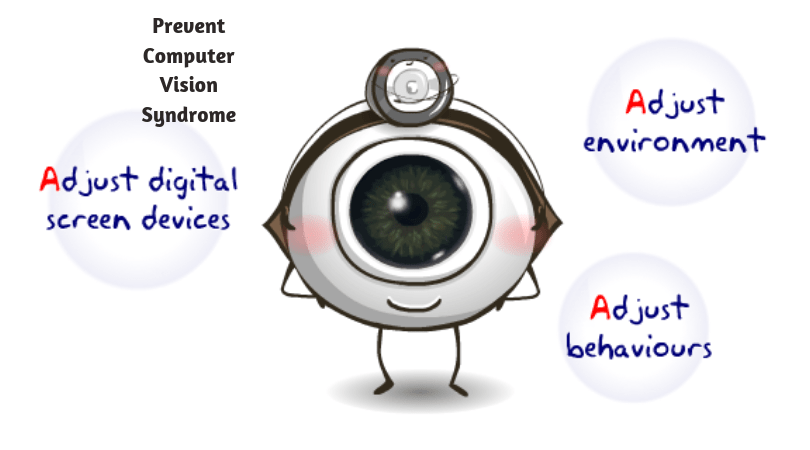
The prevention of computer effects on eyes and vision problems associated with it involves taking steps to improve and make changes in our lifestyle and habits. Such as control lighting and glare on the device screen, establishing proper working distances, and posture. And making sure we get our eyes checked regularly by a good eye doctor. That even minor vision problems are not ignored and are properly corrected.
1. Get Your Eyes Examined
Having a comprehensive eye exam, regularly, is the most important thing you can do to prevent or treat computer vision problems. If you haven’t had your eyes examined in over a year, schedule a visit with an eye doctor.
During the eye test, make sure you tell the doctor how often you use a computer and digital devices at work and home. Measure the distance between your eyes and the screen when you sit in front of it. And advise this measurement to the doctor, so she can test your eyes at that specific working distance.
2. Use Proper Lighting
Often, excessively bright light strains our eyes. Whether from outdoor sunlight coming in through a window or from harsh interior lighting. When we use a computer, your ambient lighting should be about half as bright as that is generally found in most offices.
Eliminate excessive sunlight by closing curtains, shades, or blinds. Reduce interior lighting by utilizing fewer light bulbs or fluorescent tubes, or using lower intensity bulbs and tubes.
Also, if possible, position your computer screen so windows are not in front or behind it. Many computer users find their eyes feel less computer strain effect on eyes when they don’t work under overhead fluorescent lights.
Also, try to switch off the overhead fluorescent lights in your office. Use floor lamps that provide indirect “soft white” LED lighting, on the other hand.
Sometimes, using “Full-Spectrum” fluorescent lighting can be more comforting for computer work than regular fluorescent tubes. Because they are more like the light spectrum emitted by sunlight. But even these can cause discomfort if it’s too bright.
If you get bothered by overhead lighting, try to reduce the number of fluorescent tubes placed above your computer workspace
3. Minimize Glare

Glare from light reflecting from walls and finished surfaces, as well as reflections on the computer screen, can cause computer strain effect on the eyes. Consider installing an anti-glare screen on the monitor. Paint bright white walls a darker color with a matte finish.
If you wear eyeglasses, purchase them with an anti-reflective (AR) coating. AR coating reduces glare by reducing the amount of light reflecting off the front and back surfaces of your eyeglass lenses.
4. Improve The Display
Replace the old tube-style monitor (called a cathode ray tube or CRT) with a flat-panel LED (light-emitting diode) screen with an anti-reflective surface. In case this has not been already done.
The now-ancient CRT screens can create a noticeable “flicker” of images. This causes a major strain on the eyes. Even if this flicker is slight, it can still contribute to computer effects on eye strain and fatigue.
Strain due to the flicker is even more likely if the refresh rate of the monitor is less than 75 hertz (Hz). If you don’t have a choice of screen, adjust the display settings to the highest possible refresh rate.
When buying a new flat panel display, select a screen with the highest resolution possible. Resolution is related to the “dot pitch” of the display. Generally, displays that have a lower dot pitch have sharper images. Choose a display with a dot pitch of .28 mm or lesser.
Also, go for a relatively larger display. For a desktop computer, select a display that has a diagonal screen size of at least 45-50 cms.
5. Adjust The Display Settings
Adjusting the display settings of the computer can reduce eye strain and exhaustion. Generally, the below adjustments are recommended:
- Brightness: Adjust the brightness of the display so it’s roughly the same as the brightness of the area surrounding your workstation. You can check by looking at the white background of this Web page. If it looks like a light source, then it is too bright. If it appears dull and grey, it may be too dark.
- Font size and contrast: Adjust the size of the font and contrast to a more comfortable one. Especially when you are reading or composing long documents. Usually, black print on a white background is the best combination of comfort.
- Colour Temperature: This is a technical term used to describe the spectrum of light emitted by a color display. Blue light is short-wavelength visible light and is associated with more eye strain. As compared to orange and red, which have longer wavelength hues. Selecting the colors with a lower color temperature for your display decreases the amount of blue light emitted by a color display for better long-term viewing comfort.
6. Blink Often

Blinking moistens our eyes and prevents dryness and irritation. Therefore, blinking is very important when working at a computer.
When working on a computer, people blink less frequently. About one-third as often as they normally blink. Moreover, most of the blinks performed during computer work are only partial lid closures, according to studies.
Tears that coat the surface of the eye evaporate more rapidly by keeping the eyes open for longer periods. This can also cause Dry Eyes. Also, the air in most office environments is dry due to air-conditioning. This increases the evaporation of the tears. Thereby, you are at a greater risk for dry eye problems.
If you are experiencing dry eye symptoms, ask your eye doctor about artificial tears. Do note that the different Eye drops are formulated specifically to treat different eye diseases. It is advisable, therefore, to consult a specialist instead of self-medicating.
7. Take Breaks Frequently
To reduce risks of computer effect on your eyes and neck, back & shoulder pain. Take frequent breaks during your work. At least one 10-minute break every hour is advised.
During these breaks, stand up, walk around, stretch your arms, legs, back, neck, and shoulders to reduce tension and muscle fatigue.
8. Re-Modelling The Workstation
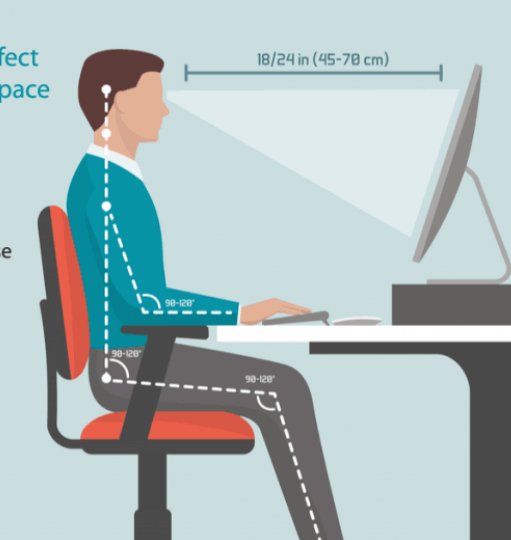
If you need to keep looking back and forth between a printed page and your computer screen, place the reference material on a stand above the keyboard and below the monitor. If a stand is not feasible, a document holder can be used beside the monitor. The goal is to place the documents in such a way that you do not need to move your head to look from the document to the screen.
This stand should have proper lighting. In case you use a desk lamp, just make sure it doesn’t glare into your eyes or onto your computer screen.
Adjust your chair to the correct height so your feet rest comfortably on the floor. Poor posture also adds to the computer effects on the eyes.
Position your computer screen so the center of the screen (about 4 or 5 inches) is about 10 to 15 degrees below your eyes. Keep the screen about 20 to 24 inches from your eyes for comfortable positioning of your head and neck.
9. Wear Computer Glasses
For the highest comfort with the screen, you might benefit from asking your eye doctor to prescribe modified and customized computer glasses.
This is especially useful if you normally wear contact lenses. They cause dryness and become uncomfortable with prolonged screen time.
Computer glasses are also a good choice if you wear bifocals or progressive lenses because such lenses are not optimal for the distance to the computer screen.
Moreover, you may like to consider using photochromic lenses or lightly tinted lenses to reduce the exposure to potentially harmful blue light emitted by digital devices. Ask a good Eye Doctor for details and advice.
10. Exercise
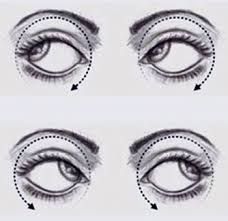
To reduce the risk of fatigue for your eyes by keeping them focused on the screen, look away from your computer every 20 minutes and gaze at a distant object (20 feet away) for 20 seconds. This is called the “20-20-20 rule.” Looking at faraway objects relaxes the focusing muscle inside the eye to reduce fatigue.
Another exercise is to look at a faraway object for 10-15 seconds, then gaze at something up close for 10-15 seconds. Then glance back at the distant object for the same duration. Repeat this 10 times. This exercise would reduce the risk of your focusing ability to “lock-up” after prolonged computer work. This condition is also known as (a condition called Accommodative Spasm.
Both of these exercises reduce the risk of computer strain effect on the eyes. Just remember to blink often during the exercises as well.
If you are feeling the strain of computer effect on the eyes. Book an appointment with Eyemantra immediately. Let the specialist examine your eyes and viewing habits.


Call now at +91-8851044355.
Or email at eyemantra1@gmail.com.
We have the latest equipment to treat the eyes. Whether you are going through some other problems such as Retina Surgery, Cataract Surgery, Specs Removal. Consult our specialist NOW!
Comments
Post a Comment